Recent Posts
Categories
- Cinfinix (15)
Society/institution mint NFT and airdrop it to customer?
Step 1. Create a society/institution page
>Download Cinfinix as User Society/Institutional Market Registration Society/Institutional Page (Change the Name, Upload icon picture and Background Image)
> After establishment, the official account authentication will be completed by Cinfinix
Step 2. Link MetaMask wallet to Cinfinix (watch tutorial)
> You need to download and create MetaMask in advance (watch tutorial )
Step 3. Launch NFT and airdrop according to the demand
> For example, you can mint NFT for your staff/cohorts, membership NFT, Ocamp commemorative NFT, etc
> Mint activity NFTs, create a Web 3 personal NFT profile for your members
Step 4 During the event, invite Ocamp participants to follow the society page, share the QR code/link to receive NFT
> Post updates to Horizon
About Minting NFT
Option 1: Society /institutions to mint NFTs by themselves
1.Register with Cinfinix and MetaMask, and link MetaMask wallet to Cinfinix (watch tutorial)
2.You can determine the number of NFTs to be minted
3. Prepare enough Matic coins in the wallet for the airdrop
4. You can open separate NFT album for each NFT (airdrop the NFTs by selecting the whole album)
> Album privacy can be set to “Myself” unlisted to keep it unknown from the public)
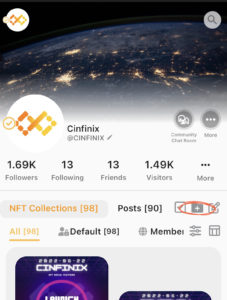
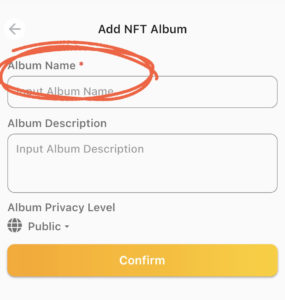
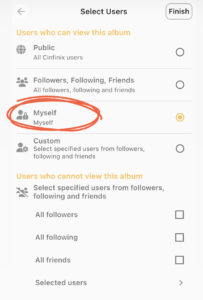
5.The organization click on the the ⭐ on Cinfinix, click Mint NFT
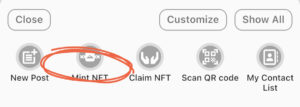
>Set the quantity of NFT
> Mint the selected file to the NFT Album (NFT will complete minting within 2-3 minutes) (Watch tutorial)
6. The institution operates the airdrop of the NFT will generates a redeem link & a QR code.
> Participants can click the link or scan the QR code to receive the airdropped NFT. (watch teaching)
Option 2: Society/institution entrust Cinfinix to mint NFT
Please email us at [email protected]

