Recent Posts
Categories
- Cinfinix (15)
My NFT Collection
1. Click “My Home” below, and then click “My NFT“

2. Click the three dots in the upper right corner
3. Select “Add NFT Album” below
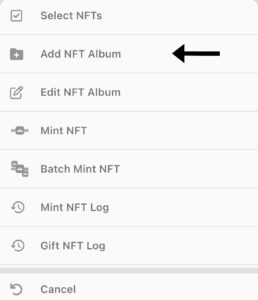
4. Then name the album, you can also input album description, finally press “Confirm”
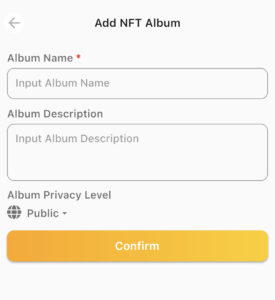
1. Click “My Home” below, and then click “My NFT“

2. Click the three dots in the upper right corner
3.Select “Edit NTF Album” below, and then select the album you want to edit
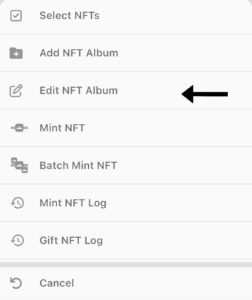
4. Press “Album Privacy Level” to select users who can browse the album, and then click “Finish” in the upper right corner
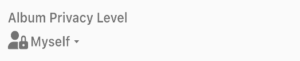
5. Finally press “Update” and you’re done
1.Click “My Home” below, and then click “My NFT“

2. Click “Select” in the upper right corner, and then click the square box on the upper right of your NFT
3. Press “Move to Album” below, and then select the album you want to move to
![]()
4. Finally click “Confirm” to complete

