Recent Posts
Categories
- Cinfinix (15)
Cinfinix Introduction
1.Firstly, go to the App Store or Google play to search for Metamask, tap to Install
2.Open the wallet
- Users who use MetaMask for the first time
- You must import or create a new wallet to use
- You can click “Create Wallet” to create a new ETH wallet
- Users with existing wallets
- By clicking on “Import Wallet“
- Import the wallet through the mnemonic
3.Create a set of passwords
4.After the password is established, your wallet mnemonic (password) will be displayed
* Please carefully back up these mnemonic phrases (passwords), do not disclose to others, and do not upload to the Internet
Once the mnemonic is leaked, your digital assets will be in danger of permanent loss
* It is recommended to copy with pen and paper
5.You can check the phrases in order according to the mnemonic that has been backed up to confirm
6.After all is completed, the MetaMask wallet can be used normally
Click here to watch tutorial video
1.Firstly, open the Cinfinix app
2.Press “Wallet” and then click “Connect Crypto Wallet”
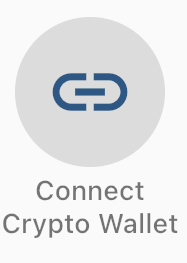
3.Select MetaMask, the phone will automatically jump to MetaMask
4.Log in to your wallet, the system will ask if you want to connect, then click “Connect” below
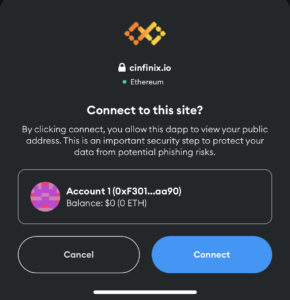
5.A link will appear in the “wallet” page
![]()
For more detailed you can watch: https://www.youtube.com/shorts/V_hUcTd9PQ8



